Table of contents
In the next chapter of the CI/CD series for MLOps, we will look at AWS CodeBuild, a fully managed continuous integration service designed to simplify the build, test, and deployment phases in a CI/CD pipeline.This article explores how AWS CodeBuild can streamline your MLOps workflow by automating the build and test processes.
What is AWS CodeBuild?
AWS CodeBuild is a managed continuous integration service that compiles source code, runs tests, and produces software packages ready for deployment. It is scalable, meaning it can handle multiple builds concurrently without manual intervention. This feature reduces wait times and ensures high efficiency, as your builds won’t sit idle in a queue. CodeBuild charges by the minute for compute resources used, which makes it a cost-effective solution for scalable CI/CD in MLOps pipelines.
Key Features and Benefits of AWS CodeBuild
Fully Managed: No need to provision, manage, or scale infrastructure manually.
Elastic Scaling: Automatically scales to process multiple builds concurrently.
Flexible Environments: Supports both pre-packaged and custom build environments, including Docker-based setups.
Pay-As-You-Go Pricing: You are only billed for the compute resources used during builds.
Integration with AWS Ecosystem: Seamless connectivity with AWS CodeCommit, CodePipeline, ECR, CloudWatch, and S3 for storing and tracking artifacts.
AWS CodeBuild and the CI/CD Pipeline for MLOps
In MLOps, CI/CD pipelines are crucial for handling iterative updates to ML models, code, and dependencies. AWS CodeBuild plays a central role in this process by performing the following tasks:
Compiling Source Code: CodeBuild can be configured to compile and prepare ML models or applications for deployment.
Running Tests: Automated tests, such as unit tests and integration tests, ensure the reliability of ML models and associated code.
Building Docker Images: For containerized deployments, CodeBuild can generate Docker images and push them to Amazon Elastic Container Registry (ECR).
Logging and Debugging: CodeBuild integrates with Amazon CloudWatch to monitor logs, making it easy to debug build processes and identify issues.
Understanding the AWS CodeBuild Workflow
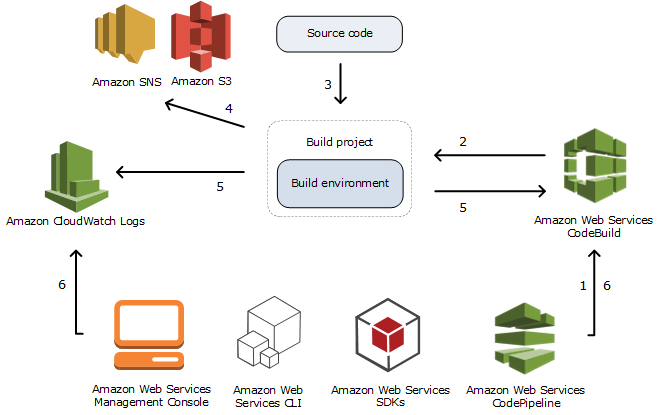
The image above illustrates a typical workflow for using AWS CodeBuild within a CI/CD pipeline. Let’s walk through each component and connection to understand how CodeBuild fits into the MLOps workflow:
Source Code: The pipeline begins with the source code stored in a version control system such as AWS CodeCommit, GitHub, or Bitbucket. AWS CodeBuild retrieves this code from the repository to initiate the build.
AWS CodeBuild Environment: CodeBuild operates within a managed environment that contains all the necessary dependencies and tools specified in the buildspec.yml file. This environment compiles the source code, runs tests, and produces artifacts if configured to do so.
Build Project: CodeBuild's "build project" contains configurations, such as environment settings and build commands, specified in the buildspec.yml file. It tells CodeBuild where to get the source code, what environment to use, and what actions to take.
Amazon S3 and Amazon ECR (Optional Artifacts Storage): If the build process generates artifacts—such as trained models, Docker images, or other deployment files—these can be stored in Amazon S3 or Amazon ECR. S3 acts as a general storage solution, while ECR is used specifically for Docker images that may later be deployed in containerized environments.
Amazon CloudWatch Logs: CloudWatch Logs captures output from the build process, providing insight into each stage. It is invaluable for debugging and monitoring, especially in iterative MLOps workflows where build and test errors need to be quickly addressed.
Access and Management: Users can manage and interact with AWS CodeBuild through various AWS services and tools:
AWS Management Console: The web-based console allows users to manually trigger builds, view logs, and manage the CodeBuild configuration.
AWS CLI and SDKs: These tools enable programmatic access to CodeBuild, making it easy to integrate CodeBuild into larger automated workflows.
AWS CodePipeline: For fully automated CI/CD pipelines, CodePipeline orchestrates the flow, triggering builds on CodeBuild based on changes in the source code repository.
By following this workflow, AWS CodeBuild simplifies the process of building, testing, and deploying ML models or applications, enhancing the automation and reliability of MLOps pipelines.
Setting Up AWS CodeBuild for MLOps
To use AWS CodeBuild in a CI/CD pipeline for MLOps, you can start by integrating it with AWS CodeCommit, which will serve as the source code repository. Here’s a step-by-step guide:
Create a CodeBuild Project:
In the AWS Management Console, navigate to CodeBuild and select “Create Project.”
Configure the project details, including the source provider (e.g., CodeCommit), repository, and branch.
Configure the Environment:
Choose a build environment, such as a pre-configured Amazon Linux 2 image or a custom Docker image.
Select the runtime environment (e.g., Node.js or Python) based on your requirements.
Enable privileged access if you need to build Docker images as part of your process.
Define the Build Specifications (buildspec.yml):
The buildspec.yml file specifies build commands and settings. It contains environment variables, build phases, and artifact storage locations.
Common phases include:
Install Phase: Setup of dependencies like Python packages or ML frameworks.
Pre-build Phase: Any required pre-checks or setup commands.
Build Phase: Compilation or training commands for your ML models.
Post-build Phase: Cleanup or artifact storage.
Configure Artifacts and Logging:
Artifacts, such as trained ML models or Docker images, can be stored in Amazon S3 or pushed to ECR.
CloudWatch Logs captures build output, helping with debugging and monitoring.
Start the Build Process:
- After creating the project and configuring the buildspec.yml file, you can trigger builds manually or through an automated pipeline using AWS CodePipeline.
Example: Using AWS CodeBuild with Buildspec.yml for MLOps
The buildspec.yml file is critical to defining the behavior of AWS CodeBuild. Below is a simplified example of what this file might look like for an MLOps pipeline:
version: 0.2
env:
variables:
AWS_REGION: "us-east-1"
phases:
install:
commands:
- echo "Installing dependencies"
- pip install -r requirements.txt
pre_build:
commands:
- echo "Pre-build phase"
build:
commands:
- echo "Training model"
- python train_model.py
post_build:
commands:
- echo "Build completed"
- aws s3 cp model.pkl s3://my-model-bucket/model.pkl
artifacts:
files:
- model.pkl
discard-paths: yes
In this example:
Install Phase: Installs dependencies from a
requirements.txtfile.Build Phase: Executes a Python script to train an ML model.
Post-build Phase: Uploads the trained model to an S3 bucket as an artifact.
Advantages of AWS CodeBuild in MLOps
Automation: Automated builds and tests save time, reduce human error, and ensure consistent results.
Artifact Management: By storing artifacts in S3 or ECR, teams can access trained models, deployment-ready code, and Docker images easily.
Integration with AWS CodePipeline: CodeBuild can be seamlessly integrated into CodePipeline, allowing for continuous deployment.
Monitoring: Using CloudWatch Logs, teams can analyze build failures, runtime issues, and other errors effectively.
Conclusion
AWS CodeBuild is a powerful tool for managing CI/CD in MLOps, from compiling and testing code to deploying models in production.
With this guide, you now have a comprehensive understanding of key concepts and commands in AWS CodeBuild and its use in the CI/CD pipeline for MLOps.
In the next chapter, we will look into AWS CodeDeploy for automated code deployment.
